
I had to take some photos of the Coral Room at the Rusty Pelican. Using the flash on the camera just wasn't enough because of the size of the room.
When we look at a room like this our eyes are constantly adjusting for differences in brightness. They adjust so quickly we are not even aware of it. This ability allows us to see detail everywhere regardless of how bright or dim the area is lit.
 A photo can only be taken at one setting. If you set your camera for the outside light your inside will turn out dark. If you set your camera for the inside light the outdoor view will be pure white because it is much brighter. You must bring the different brightness levels within the same setting so there will be detail everywhere.
A photo can only be taken at one setting. If you set your camera for the outside light your inside will turn out dark. If you set your camera for the inside light the outdoor view will be pure white because it is much brighter. You must bring the different brightness levels within the same setting so there will be detail everywhere.
In order to do this you have to use multiple flash units. In the very top photo I used three flashes. A photo can only be taken at one setting. If you set your camera for the outside light your inside will turn out dark. If you set your camera for the inside light the outdoor view will be pure white because it is much brighter. You must bring the different brightness levels within the same setting so there will be detail everywhere.
A photo can only be taken at one setting. If you set your camera for the outside light your inside will turn out dark. If you set your camera for the inside light the outdoor view will be pure white because it is much brighter. You must bring the different brightness levels within the same setting so there will be detail everywhere.Here is what to do. First find the correct exposure for the outside. In this case it was 1/125 of a second at f/5.6. This will be the exposure setting for the photo. The reason for this is you cannot change the intensity of existing light. You can change the power setting of the flash.
Next, I placed a flash on a stand on the left to light that side of the room.
Then I took my flash on the camera and bounced it off the ceiling. That lit the table in the forground. I bounced the flash instead of straight on because I was too close to the table. Lastly I put another flash on floor behind the table on the right. This was aimed at the right side of the room where the cutains are. All flashes were on auto
 and set to f/5.6.
and set to f/5.6.All together I have two lights on the background and one light on the food tables in the foreground.
The flashes were connected electronically with Radio Slaves so there were no wires. The end result is that you see detail outside the windows and the food on the table as well as the curtains in the background.
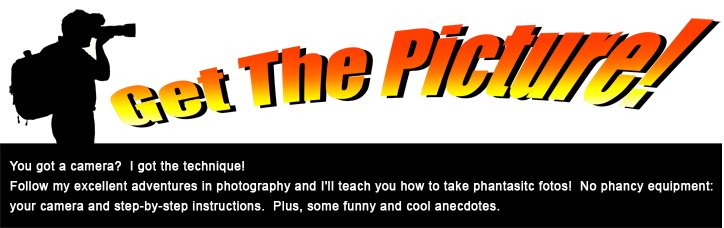

Great explanation, Manny. It is simple, yet clear. Thanks!
ReplyDeleteThanks Loyce,
ReplyDelete